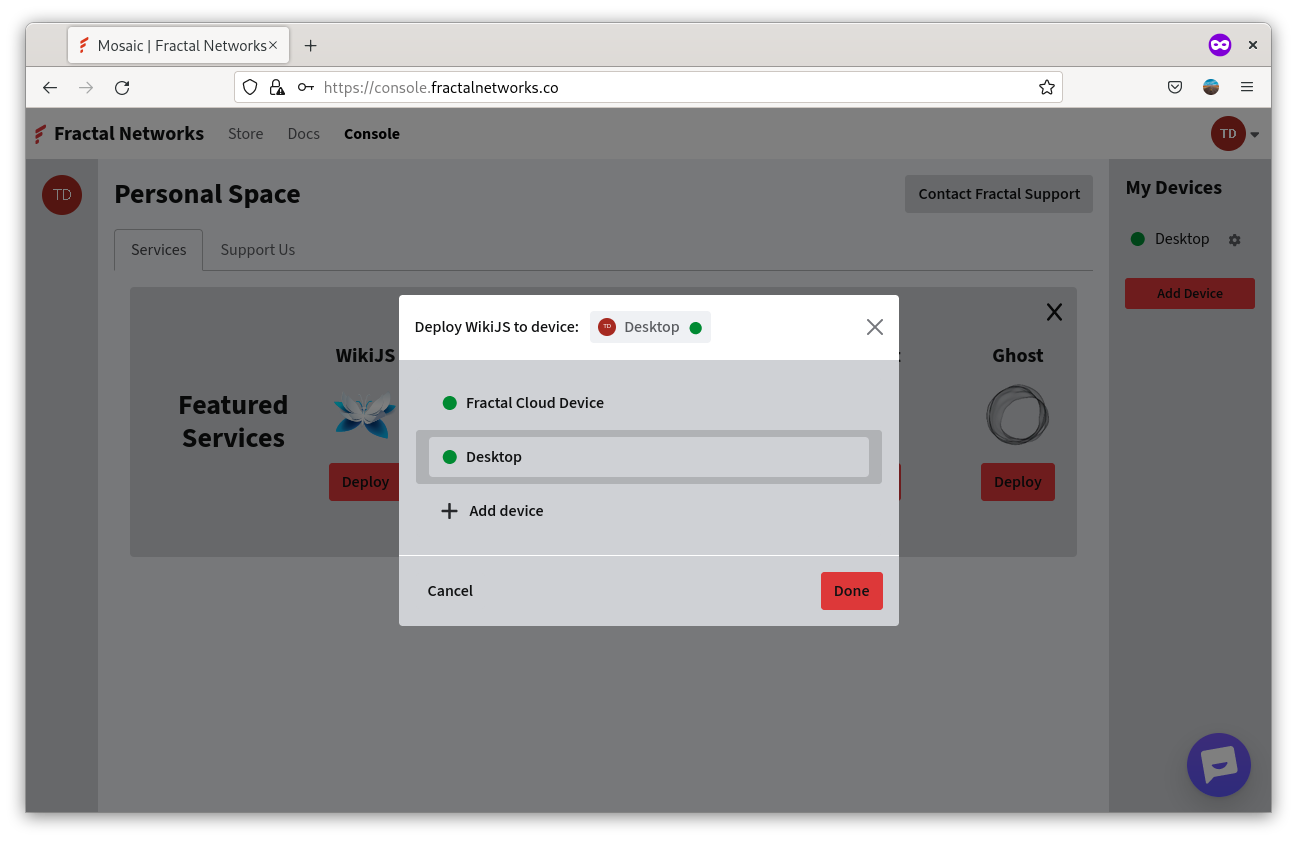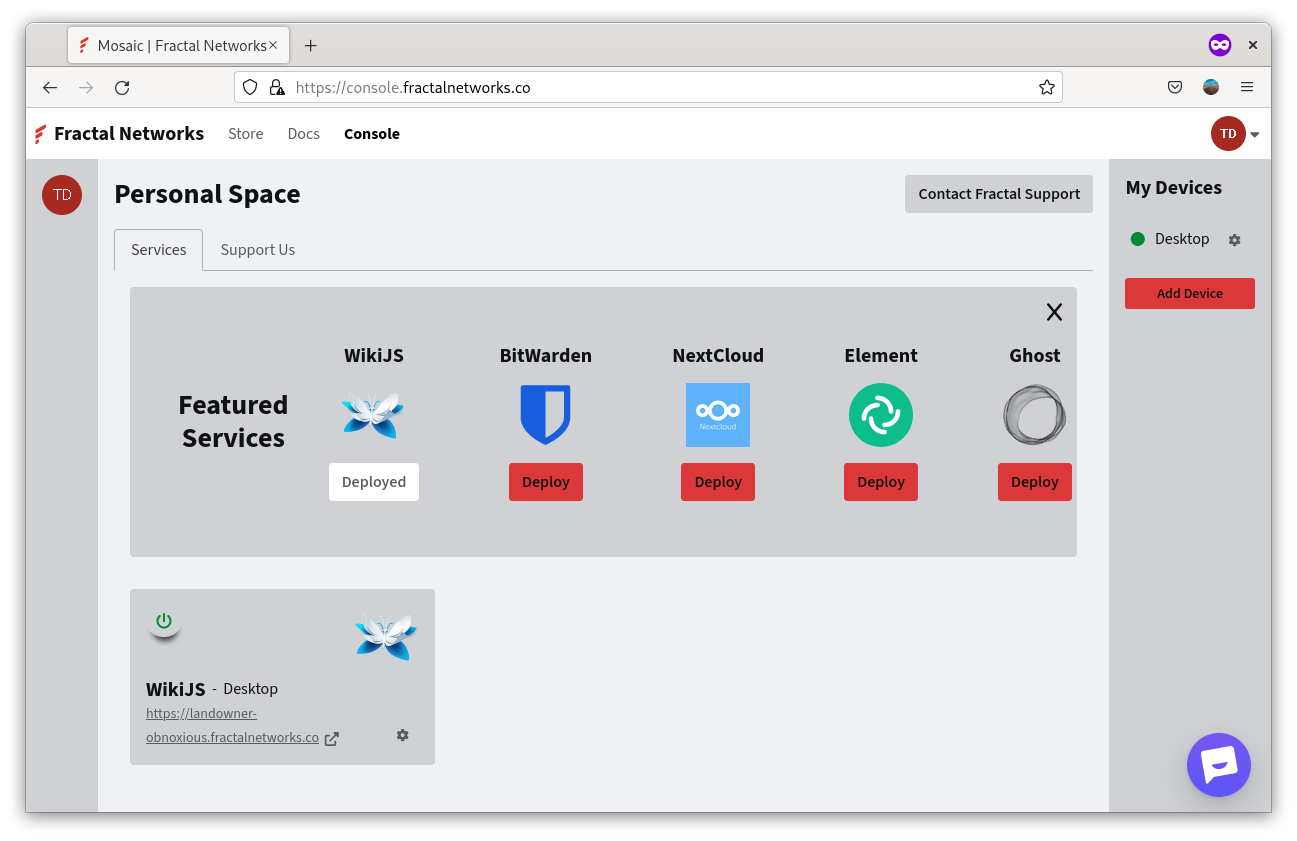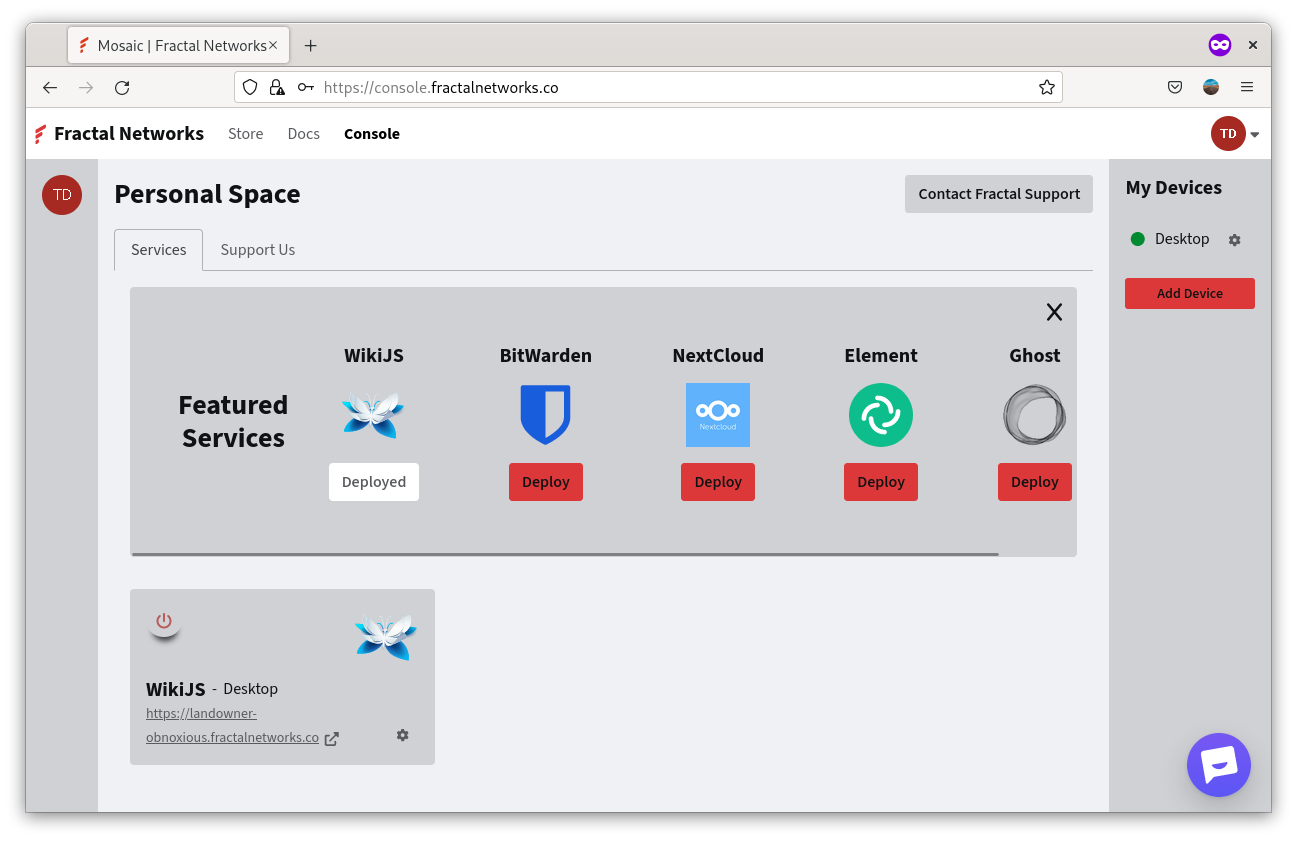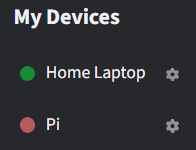Hive
WIP
This document is a work in progress and is subject to change.
The crux of Fractal Mosaic is application orchestration. Hive is the privacy respecting orchestrator for your self-hosted applications. It can schedule your applications and apply various other app-specific commands to your connected devices.
Managing Applications¶
Scheduling and Failover¶
Being able to schedule and failover an application is an import part of Fractal Mosaic. Hence, Hive Backend's main role is scheduling your application. The scheduler is responsible for determining when start and stop messages should be sent to your devices.
Starting Applications¶
The Hive scheduler will send a start message to your device containing context about the app you have chosen to install. Upon receiving this message, the device will begin starting the app and once started will report the app in its list of running apps. When Hive receives this message, Hive will report your app as healthy.
For more information on specifically what your Device is doing when starting an app, see Device documentation.
Stopping Applications¶
When your choose to stop an app, the scheduler will send a stop message to your device. After the device successfully stops the app, the app will not longer be reported in the device's running app list. As a result, Hive will then update the app's health to offline (red).
Rescheduling Applications¶
One of the main features offered by Fractal Mosaic is the ability to reschedule an application between your devices. Hive's scheduler supports simple rescheduling (with automated failover coming later). When the user chooses to reschedule an app to another device:
- Hive sends a stop message to the Device 1.
- After the Device 1 has confirmed that the app is stopped, Hive sends a start message to Device 2
- Device 2 starts the app using the device encrypted private keys.
Application Metadata¶
When Hive sends a message to your device, metadata is provided to give the device all of the context it needs. This metadata includes:
- Basic info about the app:
- App's name
- App version (set to
latestfor now) - The publicly accessible domain the app will be at (ex. hasty-hopper.fractalnetworks.co)
- Device Passphrase encrypted storage private keys (or None -- indicates to the device that it should generate them)) > Your device will generate storage private keys if there are none stored, and send the passphrase encrypted version to the backend in order for failover to work seamlessly between your devices.
- Device Command -- What action should the device take.
Device Connection¶
Your device maintains a connection with Hive in order to receive commands and so that Fractal can inform you when your device loses connection or if any of your applications running on the device encounter errors. If your device loses connectivity for more than a minute, then your device is considered unhealthy.
Notifications¶
Because your devices maintain a connection with Hive, notifications related to device health can be provided. As mentioned in the Device Connection section above, Hive is able to detect when your device has lost connection for over a minute. In this case, if you are subscribed to notifications, Hive will send you an email notifying you about the outage.
Other supported notifications include:
- Start / Stop Confirmations for Apps
- Device Disk Space Running Low
Weekly Notifications
- Launch your First Device
Privacy¶
Hive has been designed with Privacy in mind. Your private keys, as mentioned in the Device documentation, are encrypted with the device passphrase on the device before being sent to be stored in our database. Doing so means that Hive -- or anyone lacking your device passphrase -- cannot decrypt your private keys.
Hive does not store any more information than it needs about you. What Hive stores:
- Your email address
- Allows Hive to email you when your apps or devices' health change. You have the option to disable notifications if preferred.
- Hashed & salted device passphrase
- Allows Hive to verify that any device you add in the Console has the same device passphrase set)